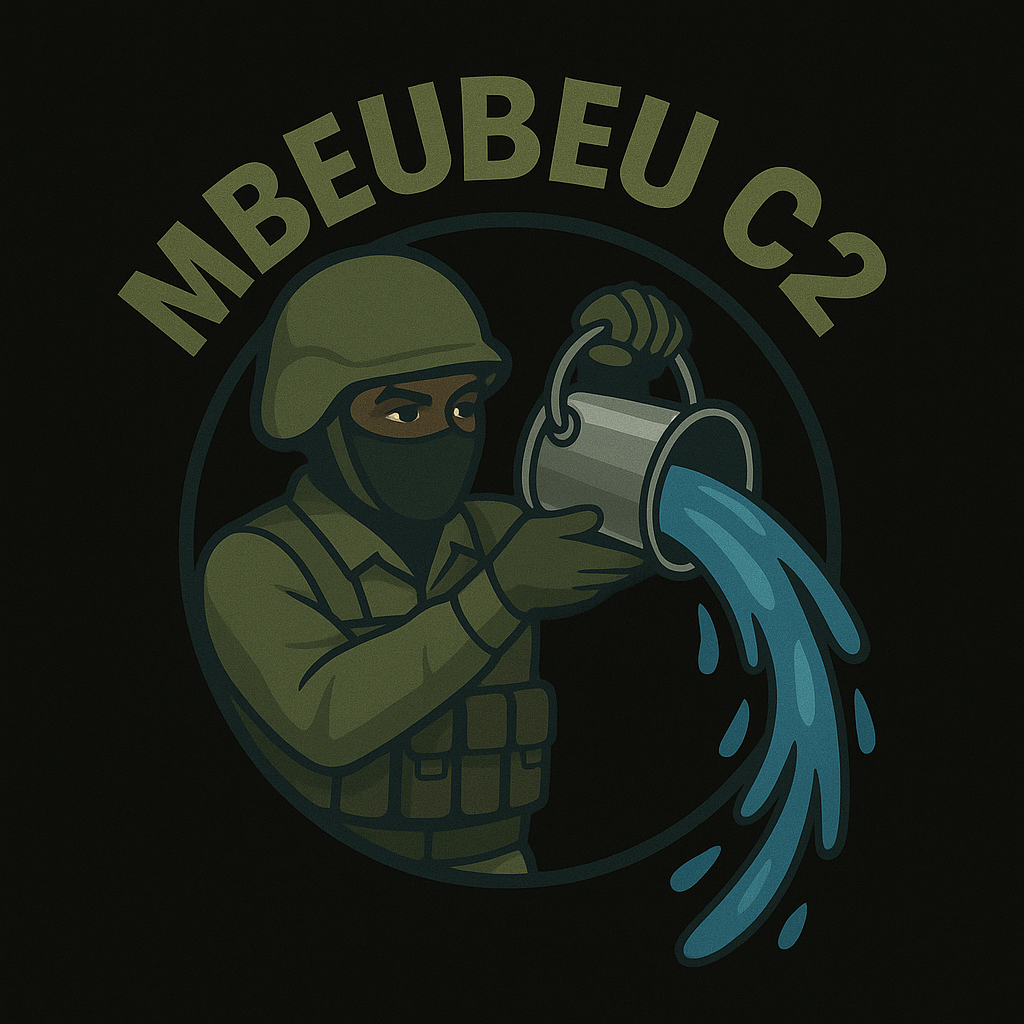
Profile Configuration
1:
Navigate to the
Navigate to the
profiles directory:cd profiles
2-
Open and modify the default profile using your preferred text editor:
Open and modify the default profile using your preferred text editor:
cp http_profile.yaml http_profile.yaml.back ; vi http_profile.yaml
3-
Example of fields :
Example of fields :
"url": Your C2 server domain or IP and port"upload_token": token for secure connection"url_to_redirect": Custom URL for redirection"encryption_key": Key to encrypt comunications. Key can be generate using files/tools/random_key.py
4-
Save and close the file once modifications are complete.
Save and close the file once modifications are complete.
Next: Mbeubeu Teamserver.