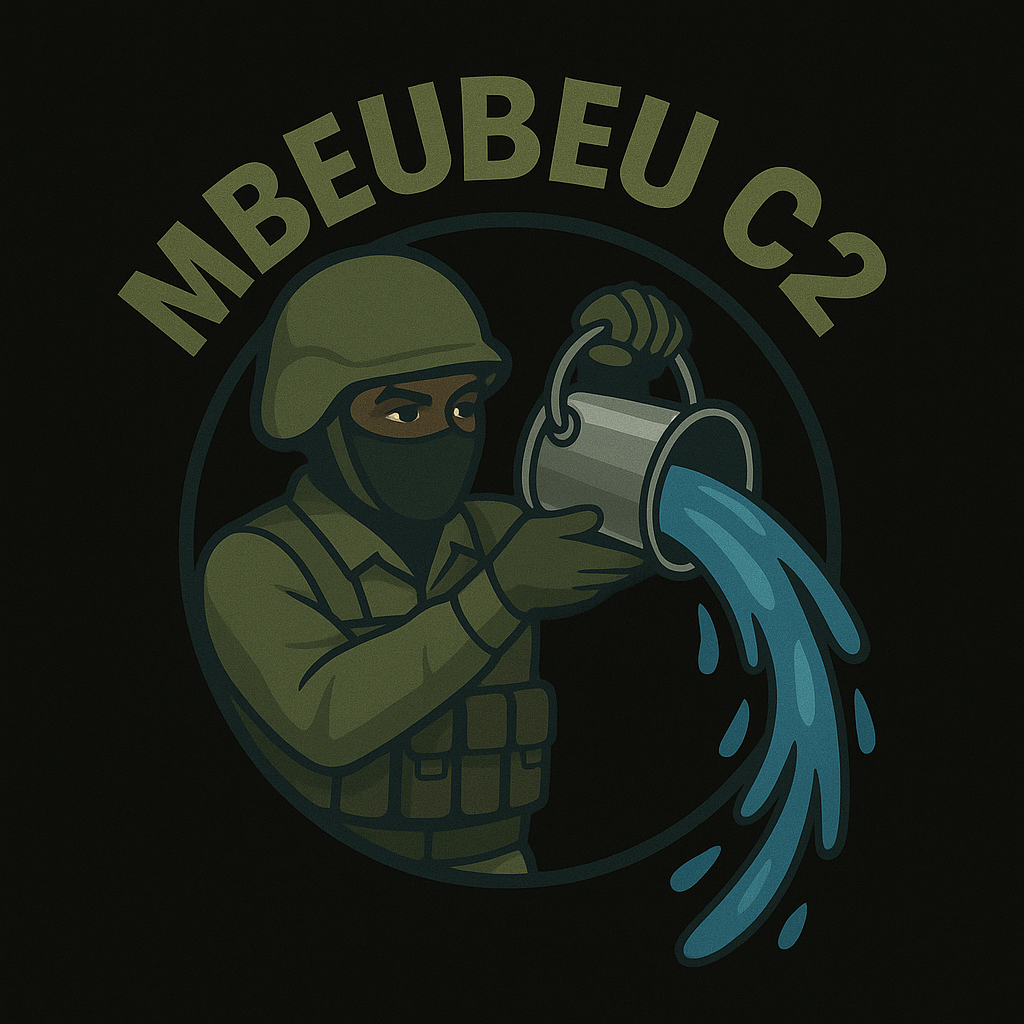
Mbeubeu Installation
1-
Clone the official Mbeubeu C2 repository:
Clone the official Mbeubeu C2 repository:
git clone https://github.com/f4yd4-s3c/mbeubeu-c2.git
2-
Change directory to the project folder:
Change directory to the project folder:
cd mbeubeu-c2
3.1-
Run the installer
3.2-
If you already have Go version ≥ 1.23.0 and pip3 installed, juste run
Make sure to install all requirements before starting the C2
Run the installer
./install.sh
3.2-
If you already have Go version ≥ 1.23.0 and pip3 installed, juste run
git clone https://github.com/f4yd4-s3c/mbeubeu-c2.git
cd mbeubeu-c2
chmod +x src/garble/garble
chmod +x mbeubeu-teamserver
chmod +x mbeubeu-client
sudo apt install -y upx-ucl
pip3 install --user filetype
go mod tidy
Make sure to install all requirements before starting the C2
4-
Wait until the script completes setup. It will automatically install all dependencies, configure the environment, and prepare the mbeubeu C2 for use.
Wait until the script completes setup. It will automatically install all dependencies, configure the environment, and prepare the mbeubeu C2 for use.
Next: Profile Configuration.